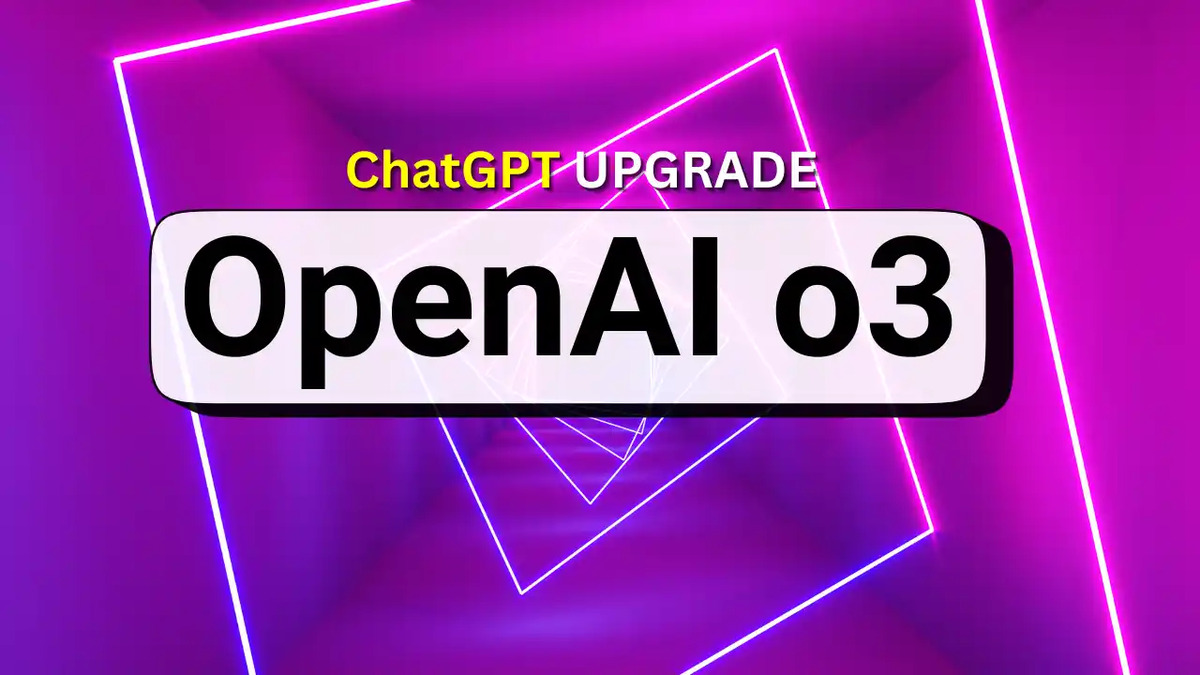GPT-o3 is the latest advanced model offered within ChatGPT, designed to push the boundaries of AI reasoning. GPT-o3 (sometimes called “OpenAI o3”) is an AI model introduced by OpenAI in 2025 as part of its ChatGPT lineup.
It represents a new class of “o-series” reasoning models that devote more deliberation time to complex problems, enabling deeper step-by-step logic than previous models.
OpenAI has described GPT-o3 as “our most powerful reasoning model”, built to tackle multi-step analytical tasks across coding, math, science, and even visual understanding.
In this article, we’ll break down what GPT-o3 is, its key capabilities, how it compares to other ChatGPT models, and best practices for using it effectively.
What Is GPT-o3?
GPT-o3 is a large language model in OpenAI’s GPT-4 family that specializes in reasoning. In simple terms, it’s designed to “think longer” before responding, which allows it to solve complex queries that require multi-faceted analysis and logical step-by-step thought.
OpenAI actually skipped the name “o2” (to avoid conflict with a telecom brand), so GPT-o3 is the direct successor to the earlier “o1” reasoning model. It was launched in April 2025 as an upgrade to OpenAI’s reasoning models, after a period of safety testing and refinement.
In the context of ChatGPT, GPT-o3 is an optional model (available to paid users) that you can select instead of the default GPT-4. It runs within the ChatGPT interface, but with enhanced problem-solving abilities. Notably, GPT-o3 is not just a text model – it’s multimodal and agentic.
This means it can analyze images and visual data as part of its reasoning, and it can intelligently use tools like web browsing and Python coding during a conversation.
In essence, GPT-o3 was a major step toward a more “autonomous” ChatGPT that can figure out how to answer a question (by doing research or calculations) rather than just generating a reply.
According to OpenAI, GPT-o3 “pushes the frontier” across a range of challenging domains. It set new state-of-the-art benchmarks on tests like Codeforces (competitive programming), SWE-bench (software engineering tasks), and multi-modal reasoning benchmarks.
Early evaluations showed that GPT-o3 makes about 20% fewer major errors than the previous o1 model on hard real-world tasks, excelling especially in programming, business consulting, and creative ideation.
In short, GPT-o3 is the “brainiest” model in the ChatGPT arsenal – essentially the genius mode of ChatGPT, purpose-built for deep reasoning challenges.
Key Features and Capabilities of GPT-o3
GPT-o3’s design gives it several standout capabilities that distinguish it from more general models:
Exceptional Logical Reasoning: The core strength of GPT-o3 is its ability to handle step-by-step logic and complex problem solving. It was trained to think through problems in multiple steps, which makes it especially effective for questions where the answer isn’t immediately obvious and requires deducing or proving something.
For example, GPT-o3 can work through a tough math proof or a complex analytical question methodically, where other models might get confused.
“Thinking with Images” (Advanced Visual Analysis): GPT-o3 can do more than process text – it can also interpret and reason about images, charts, and diagrams as part of its thought process.
OpenAI notes that “for the first time, [our] models can integrate images directly into their chain of thought… they don’t just see an image – they think with it.” This means you could show GPT-o3 a graph or a sketch, and it can incorporate that visual information into its answer.
It performs best-in-class on visual perception tasks, solving problems involving images that older models struggled with. This makes GPT-o3 especially useful for interpreting scientific figures, charts, or even solving visual logic puzzles.
Tool Use and Agentic Behavior: GPT-o3 is agentic, meaning it’s trained to know when and how to use external tools to get the job done. Within ChatGPT, GPT-o3 has full access to features like the web browser, Python code execution, file uploads, and image generation. Uniquely, it can autonomously decide to invoke these tools in the middle of answering, in order to find information or perform calculations. For instance, if you ask a complex question about current data, GPT-o3 might automatically perform a web search, scrape the needed facts, run a short Python analysis, and then give you a detailed answer with a graph – all in one session. This capability to chain multiple steps and tools makes it far more powerful for multi-step tasks than models that rely purely on their internal knowledge.
Domain Expertise in Coding, Math, and Science: GPT-o3 shows strong proficiency in technical domains. It was evaluated to be particularly good at coding challenges and mathematical problems. In fact, with tool use enabled, GPT-o3 nearly aced the 2025 AIME math competition (98.4% score with Python help).
It also performs well on high-level science questions (e.g. grad-level problems) and can handle tasks like debugging code or analyzing large codebases. External tests cited by TechTarget show o3 achieving ~69% on a software engineering benchmark and high scores on scientific Q&A benchmarks, outperforming older models in these areas.
Higher Precision and Fewer Errors: Thanks to its extended reasoning, GPT-o3 tends to be more accurate and factual on difficult queries. As noted, external experts found it reduces major errors by about 20% compared to its predecessor on real-world hard tasks.
It also has some ability to self-check facts during its reasoning process, which can reduce hallucinations (making up false info). In early use, testers praised GPT-o3’s “analytical rigor” and how it can critically evaluate ideas before finalizing an answer.
All these features contribute to GPT-o3’s reputation as the go-to model for the most challenging questions. It essentially behaves like an AI that “thinks out loud,” uses every tool at its disposal, and doesn’t rush its answers – resulting in more thorough, correct responses for complex problems.
Best Use Cases for GPT-o3
GPT-o3 truly shines in scenarios where deep reasoning, precision, and analysis are required. Here are some ideal use cases:
Complex Programming and Debugging: If you have a difficult coding problem, GPT-o3 is well-suited to tackle it. It can analyze large codebases, find bugs, or refactor complex code by logically stepping through the code. It was designed with these technical tasks in mind. For example, a developer could ask GPT-o3 to identify inefficiencies in a large piece of code or to solve a tricky algorithmic challenge.
Advanced Math and Science Problems: GPT-o3 is the model of choice for solving math proofs, physics problems, or data analysis tasks. It’s capable of handling the kind of step-by-step derivations that math and science questions often need. Researchers or students could use it to explore a hard math puzzle or interpret scientific data (even involving charts/graphs, thanks to its visual reasoning). It excels at technical research and argumentation, making it valuable in academic or R&D contexts.
Business Strategy and Finance Analysis: For professionals in consulting, finance, or business analytics, GPT-o3 can serve as a powerful analytical assistant. It can weigh multiple factors in a business case, perform logical risk assessments, or parse through financial models. OpenAI noted it particularly excels in areas like business consulting (e.g. analyzing business scenarios) and financial modeling. If you need a detailed strategic analysis or a rigorous evaluation of a plan, GPT-o3 can provide a well-reasoned report.
Legal Reasoning and Document Review: Law is a domain where careful reasoning and attention to detail are paramount. GPT-o3’s strength in logic makes it useful for legal argumentation, analyzing contracts, or constructing well-founded arguments from evidence. It can help parse complex legal documents and even identify logical inconsistencies or key points, acting as a reasoning partner for legal professionals.
Interpreting Diagrams or Visual Data: Thanks to the “think with images” capability, GPT-o3 can analyze things like engineering diagrams, schematics, or graphs. For example, you could give it a schematic of a system or an experimental setup and ask it questions about how it works. Scientists and engineers can leverage this for understanding visual information or explaining scientific figures.
Creative Ideation with Depth: Interestingly, beyond just hard logic, GPT-o3’s ability to evaluate hypotheses critically can help in creative brainstorming for technical or complex creative tasks. For instance, in fields like product design or creative writing that involve complex constraints, GPT-o3 can systematically explore ideas. It might generate creative concepts but with a more analytical approach, making it useful when you need feasible innovative solutions (e.g. brainstorming an engineering design).
In summary, GPT-o3 is best used when tasks are complex, technical, or multi-layered. If your question is simple or straight-forward, a lighter model can do the job (and faster).
But if you’re dealing with something like “Please analyze these three research studies and code samples to propose a new solution” or “Can you debug and optimize this 500-line program?” – that’s where GPT-o3 is worth the wait.
As one tech blog put it, “o3 is the undisputed champion when it comes to logic, technical depth and analysis”, making it the ideal choice for research, development, finance, law – wherever precise thinking counts.
Limitations of GPT-o3 (Speed, Cost, and Overkill Scenarios)
While GPT-o3 is extremely powerful, it does come with some trade-offs and limitations that are important to understand:
- Slower Response Times: By design, GPT-o3 takes more time to “think.” It often spends extra moments formulating an answer, especially if the query is complex. Users have noticed that GPT-o3 can be significantly slower to generate output compared to regular GPT-4. This is normal – it’s essentially running a more intensive reasoning process. However, if you’re in a hurry or have a simple question, this lag can be frustrating. OpenAI even introduced a higher-tier “o3-pro” version (for ChatGPT Pro users) that can take several minutes for a single API response, since it’s allowed to think even longer for the sake of accuracy. In everyday Plus usage, GPT-o3 won’t usually take minutes, but expect a bit of a delay for it to carefully craft its answer.
- Higher Cost and Usage Limits: GPT-o3 is resource-intensive, which reflects in API pricing and usage limits. For API users, GPT-o3’s pricing is roughly $10 per 1M input tokens and $40 per 1M output tokens – notably higher than the default GPT-4o model (which is $2.50/$10 per 1M). This means if you’re using the API for GPT-o3, complex prompts and responses can rack up cost quickly. In the ChatGPT Plus interface, you don’t pay per token, but OpenAI throttles how much you can use GPT-o3. There might be a limit of a certain number of messages per few hours or per day using o3, precisely because each response uses a lot of compute. As mentioned, smaller models (like o4-mini) have much higher allowed usage – they encourage using those for volume work. In short, GPT-o3 is like an expensive expert: you “hire” it for the tough jobs, not for every routine task.
- Not Always Necessary for Simple Tasks: If you use GPT-o3 for easy questions, you’re likely to see diminishing returns. It might produce a great answer, but so would the simpler (and faster) models. Experts caution against “paying too much for simple tasks” – using o3 to do something GPT-4o or o4-mini could handle means you’re wasting time and compute. For example, using GPT-o3 to draft a casual email or to get a quick definition is overkill. It’s better reserved for when you truly need its extra reasoning capabilities. Overusing GPT-o3 unnecessarily can also consume your limited message quota on it, leaving none for when you do need it.
- Potential to Overthink: Interestingly, because GPT-o3 is geared to think more, there are times it might over-complicate a task. For instance, it might provide a very lengthy, detailed answer even if you wanted a simple summary. Or it might interpret a straightforward question in an overly complex way. This isn’t a technical flaw so much as a characteristic – it tries to be thorough. As a user, you may need to guide it when you just want a concise or simple response.
- Availability to Users: Another “limitation” is that GPT-o3 is not available to everyone by default. It’s only accessible to paying ChatGPT subscribers (Plus, Pro, Team, Enterprise) via the model selector. Free tier users generally do not have access to GPT-o3 (they might have limited trials of the smaller o4-mini model in some cases). So, from a practical standpoint, you need to upgrade your plan to use GPT-o3 at all. Additionally, as of mid-2025, OpenAI introduced o3-pro for higher-tier users, which suggests regular Plus users might eventually have slightly lower priority or caps on the standard o3 model. Always check OpenAI’s updates, since these access policies can evolve.
Despite these limitations, when used judiciously for the right tasks, GPT-o3’s benefits far outweigh the downsides. The key is to use it when it counts – for the problems where lesser models struggle or when accuracy is paramount.
In those cases, waiting a bit longer or paying a bit more for GPT-o3 is “worth every cent” as one analysis put it.
Accessing GPT-o3 in ChatGPT (Plus/Pro)
To use GPT-o3, you’ll need to be on a ChatGPT paid plan. If you have ChatGPT Plus (the standard $20/mo plan) or higher (Pro, Team, Enterprise), GPT-o3 should appear as an option in the model selector menu.
For example, in ChatGPT’s interface, where you normally see “GPT-4” or “GPT-3.5”, you can click and find OpenAI o3 listed as one of the models.
Simply select it to start a new chat with GPT-o3’s capabilities. OpenAI rolled out GPT-o3 to Plus and Pro users on April 16, 2025, replacing the older o1 model options. If you’re on a Free plan, you won’t see GPT-o3 in the menu.
On ChatGPT Pro or Team plans, you may also see an “o3-pro” model. This is an even more advanced (and slower) variant of o3 that OpenAI released on June 10, 2025.
The o3-pro model is available to higher-tier subscribers and via the API, and it emphasizes maximum reliability and accuracy, even if it takes a few minutes to respond. Standard Plus users likely just have the regular o3, which is already extremely capable.
For API developers, OpenAI has also made the o-series models available through the Chat Completions API. The model ID might be something like "openai-o3" (and "openai-o3-pro" for the pro version) – developers should check OpenAI’s model documentation for the exact syntax.
Using the API will incur costs as noted (o3 has higher pricing per token than 4o), and your organization might need to be on a certain plan or have special access to use o3 via API.
Once you have access, using GPT-o3 is straightforward: you prompt it in natural language as you would with any ChatGPT model. Just be mindful of the limitations (it might respond a bit slower, and you might hit a message limit if you ask dozens of questions in a short time).
Tips for Using GPT-o3 Effectively
To get the most out of GPT-o3, it helps to adjust your approach a little, given its unique nature. Here are some tips and best practices:
Use GPT-o3 for the Right Questions: As stressed earlier, save GPT-o3 for queries that need deep reasoning. If a question is very complex, explicitly tell GPT-o3 what needs to be analyzed. Conversely, if a task is simple or purely creative, consider switching to a different model. This way, you use your GPT-o3 “credits” wisely and let it shine where it excels.
Be Clear and Specific in Prompts: When asking GPT-o3 something complex, clearly specify the problem and any particular approach you want. However, you usually don’t need to tell it to “think step by step.” One pro tip: Avoid instructing GPT-o3 to do chain-of-thought – it already does this internally. Overloading it with instructions to “show your reasoning” might confuse the output format.
Instead, focus on detailing the question. For example, “Analyze the following scenario with pros and cons and provide a recommended solution…” is better than “Please try to reason this out step by step and give me an answer.” GPT-o3 will naturally reason; you just have to ask the question clearly.
Leverage Its Tool Use: Since GPT-o3 can use tools agentically, allow it to do so. You might enable the browsing or code execution if those options are toggles in the interface. If you want it to show work (like code or calculations), ask for it.
For instance, “Use Python if needed to calculate the result” or “You can search the web for any data you need”. Often, GPT-o3 will do this on its own, but giving it permission or a nudge can help it know you expect a thorough approach. It’s also capable of citing sources when using the browsing tool (as this “Deep Research” mode demonstrates), which can be useful for verified answers.
Provide Structure for Complex Tasks: If you have a multi-part or very elaborate task, consider breaking your prompt into parts or providing a structured format. GPT-o3 can handle complexity, but giving it a roadmap can yield better results.
For example, you might list bullet points of what you need in the answer, or explicitly state, “First, analyze X. Second, consider Y. Finally, give conclusion Z.” GPT-o3 responds well to organized prompts, as it helps its reasoning stay on track.
Don’t Stack Too Many Problems at Once: While GPT-o3 is powerful, even it has limits. A tip from expert users is not to overload a single prompt with too many disparate tasks. For instance, asking it to simultaneously solve a math problem, write code, and compose a poem in one prompt could cause confusion (and uses a lot of tokens).
It’s better to tackle things one at a time or in a logical order. You can have a conversation: use GPT-o3’s answer to the first part to lead into the next question, and so on. It will remember context (to an extent) and this stepwise approach plays to its strength.
Review and Refine Its Answers: GPT-o3 aims to be correct, but it’s not infallible. When it gives you a very complex answer (say, a long proof or a piece of code), it’s good practice to review the output critically. The reasoning is usually sound, but if something seems off, you can ask a follow-up.
For example, “Are you sure about assumption X? Please double-check that step.” GPT-o3 can then re-evaluate its solution. Its ability to re-examine and correct itself is quite good thanks to the reasoning approach. Use that to your advantage by engaging in a dialogue.
By following these tips, you’ll harness GPT-o3’s full potential. Many experienced users have found that with the right prompting technique, GPT-o3 can produce solutions that previously no AI model could, effectively functioning like a diligent research assistant or problem-solving partner.
Conclusion
GPT-o3 represents a significant leap in AI capabilities for reasoning-intensive tasks. It’s like having an extremely knowledgeable, methodical expert at your disposal – one who will carefully analyze problems, use all available tools, and deliver well-thought-out answers.
For anyone dealing with complex questions in programming, science, finance, engineering, or any domain where “thinking slow” is an asset, GPT-o3 is a game-changer. It combines the language mastery of the GPT series with a new level of problem-solving depth, setting a new standard for AI reasoning.
It’s important to remember that GPT-o3 is part of a broader toolkit. OpenAI’s strategy is to provide different models for different needs, and GPT-o3 fills the crucial niche of high-stakes, complex problem solving.
By using it alongside models like GPT-4o and GPT-4.5, users can always choose the best AI assistant for each task – whether that’s quick and creative or slow and thorough.
Looking ahead, OpenAI continues to refine these models. In fact, as of mid-2025, an “o3-alpha” version is being tested internally, showing even further improvements (early reports suggest it’s even better at coding and might integrate into future updates).
This hints that GPT-o3 will continue to evolve and maintain its edge as a top reasoning engine until the next generation (GPT-5 and beyond) arrives.
In summary, GPT-o3 is the model you turn to when you need the best thinking ChatGPT can offer. By understanding its strengths and limitations, and using it thoughtfully, you can solve problems with an AI partner that truly “thinks things through.” Whether you’re a developer debugging code, a researcher analyzing data, or an entrepreneur making decisions, GPT-o3 can provide insights and solutions that are a cut above what simpler chatbots deliver.
It’s an exciting tool in the AI toolkit – one that, used correctly, might just give you a competitive advantage in tackling the hardest questions.