
Free ChatGPT – Start Chatting Instantly Without Login or Fees
Welcome to your free ChatGPT experience — with absolutely no registration and no fees required. You can start chatting instantly with our smart AI assistant powered by OpenAI. Whether you want to draft an email, brainstorm ideas, translate text, write code, or learn about a new topic, just type your question in the chat box below and you’ll get an instant, natural-language reply. This service gives you full access to ChatGPT’s capabilities directly in your browser — it’s simple, private, and completely free for everyone.
Start Your Free ChatGPT Conversation
Try ChatGPT in Polish By Czat Gpt — free, no login required.
Loading statistics...
Why Use Free ChatGPT?

- No Sign-Up Needed: Use ChatGPT immediately without creating an account or entering any personal details. Unlike the official ChatGPT site which asks for registration, our platform lets you start chatting right away with zero barriers.
- Completely Free Access: Enjoy ChatGPT at no cost. There are no hidden fees, subscriptions, or paywalls here – just free AI answers on demand. You don’t even need to provide a credit card.
- Powered by OpenAI GPT Technology: Our service connects you to the genuine OpenAI ChatGPT models. You’re getting the same advanced AI that millions use for writing, coding, and problem-solving, via an official API integration – not a knock-off or lower-quality bot.
- GPT-4 Capabilities: Experience the power of GPT-4 level intelligence for free. We provide access to OpenAI’s latest models (including GPT-4o, the free GPT-4 variant) so you can get more advanced, detailed responses. Many “free” tools only offer older or limited models – here you can tap into cutting-edge AI.
- Multiple Model Options: On our platform, you can choose between different ChatGPT model versions based on your needs. For instance, you can switch between the faster GPT-3.5 Turbo for quick answers or the more advanced GPT-4 series for complex queries. This flexibility lets you find the right balance of speed and capability for each task.
- 24/7 Availability Worldwide: Our free ChatGPT is available around the clock and across all English-speaking countries (and beyond). No matter where you are or when you need help, the AI is awake and ready. Even if OpenAI’s official site is at capacity or not available in your region, you can use our site to connect with ChatGPT.
- Clean & User-Friendly Interface: The chat interface is straightforward and clutter-free. Simply enter your question and hit send – no need to install apps or deal with complicated settings. It works on desktop and mobile browsers, providing a seamless experience.
- Privacy Conscious: We value your privacy. Conversations here are not shared with other users. (Keep in mind, as with the official service, inputs may be reviewed by OpenAI to improve their models, so avoid sharing sensitive personal information in any chat.)
By offering these benefits, we aim to make advanced AI easily accessible to everyone. Now, let’s dive into what ChatGPT is and how it works, so you know exactly what’s behind this powerful tool.
What is ChatGPT?

ChatGPT is a generative AI chatbot – essentially, a computer program you can talk to. Developed by OpenAI (the research company behind other AI tools like DALL-E), ChatGPT was first released to the public on November 30, 2022. The name “ChatGPT” comes from “Chat” (its chat-based format) and GPT (“Generative Pre-trained Transformer”), which is the type of AI model architecture that powers the bot.
In simple terms, ChatGPT was trained on a vast amount of text data (books, websites, articles, and more) so that it can generate useful responses to user prompts. Ask it to explain a complex topic and it will break things down clearly. Ask it to write a story or an email, and it will produce a coherent piece of text. ChatGPT can even help with coding, math problems, and creative writing. It has been fine-tuned with human feedback to provide detailed, helpful answers, which is why it often feels like you’re chatting with a knowledgeable human.
ChatGPT’s debut was a milestone in AI accessibility. Within days of launch, it gained over a million users, and in just two months it reached 100 million users, making it the fastest-growing consumer application in history. This unprecedented growth showed the public’s huge appetite for AI chatbots and spurred a wave of competing tools and massive investments in AI development. As of 2025, ChatGPT’s website receives billions of visits per month – it even entered the top 5 most-visited websites globally. In short, ChatGPT has quickly become a household name and a daily tool for people worldwide.
How Does ChatGPT Work?
Understanding the basics of how ChatGPT works can help you use it more effectively. At its core, ChatGPT runs on a type of AI model known as a Large Language Model (LLM). It’s built on OpenAI’s GPT series of models – starting with GPT-3.5 and now including more advanced versions like GPT-4.

These models have been trained on billions of words from the internet and other sources, enabling ChatGPT to generate text that is often remarkably coherent and contextually relevant.
Here’s a simplified rundown of how ChatGPT works:
- Transformer Architecture & Training: ChatGPT uses a neural network architecture called a Transformer. During training, the model processed enormous amounts of text and learned to predict likely next words in sentences. In doing so, it picked up patterns in language, facts, and even some reasoning abilities. The “Pre-trained” part of GPT means the model was trained broadly on text data before being fine-tuned for conversational use.
- Fine-Tuning with Human Feedback: After the initial training, OpenAI improved ChatGPT using human reviewers in a process called Reinforcement Learning from Human Feedback (RLHF). Humans interacted with early versions of the AI, rated its responses, and helped guide the system toward answers that are more correct, appropriate, and helpful. This made the chatbot’s replies align better with what users actually find useful.
- Context Awareness: ChatGPT treats the conversation history as context. This means it remembers what you’ve previously asked in the session and uses that to inform its next answers. For example, if you first ask “What are the benefits of solar energy?” and then follow up with “How about the downsides?”, ChatGPT understands you’re still talking about solar energy’s pros and cons. However, there is a limit to how much it can remember (called the context window), so in very long conversations it might forget details from earlier on.
- Multimodal Abilities: Initially, ChatGPT worked only with text input and output. Newer versions have started to handle other modes too. For instance, GPT-4 and later models can accept images as part of the input (you can show it a picture or diagram and it can discuss it). There are also features like speech input/output and even web browsing in certain versions. On the official ChatGPT (with Plus accounts), the AI can use tools to fetch live information from the web or analyze uploaded files. Here on our free platform, you’ll mainly be using the core text-based capabilities of ChatGPT.
- Limitations of Understanding: It’s important to remember that ChatGPT doesn’t truly think or understand like a human – it generates responses based on patterns it learned from data. Sometimes it may give answers that sound convincing but are incorrect or nonsensical (AI researchers call this a “hallucination”). It also has knowledge cut off around 2021, meaning it may not be aware of very recent events or updates. It has no direct access to a factual database unless it specifically uses a tool to look up information. So while ChatGPT’s answers are often very confident and fluent, they might be outdated or wrong. Always use common sense and double-check critical information from reliable sources when needed.
In summary, ChatGPT works like an advanced predictive text system that’s been trained to have conversations. It leverages a huge base of knowledge from its training data, which is why it can discuss everything from history to programming. However, because it generates text based on probability and patterns rather than having true understanding, you should treat it as a helpful assistant – one that can sometimes make mistakes – rather than a flawless expert.
Key Features and Capabilities of ChatGPT
One reason ChatGPT has become so popular is the wide range of tasks it can assist with. Here are some of the key features and capabilities that make ChatGPT such a versatile tool:
- Natural Language Q&A: You can ask ChatGPT general knowledge questions or explanations on almost any topic. It will do its best to provide an answer in plain language. For example, you might ask “What causes thunderstorms?” or “Who won the World Cup in 2014?” and get a detailed answer. It’s like having a friendly encyclopedic expert you can consult anytime.
- Content Writing and Editing: Need help drafting or refining text? ChatGPT can generate human-like writing on virtually any topic. It can help you compose emails, essays, blog posts, stories, or even poetry. You can also have it edit or improve existing text – for instance, “Make this paragraph sound more professional” or “Simplify the language in this explanation,” and it will provide a revised version.
- Creative Brainstorming: If you’re looking for ideas or creative inspiration, ChatGPT can help. Users often utilize it to brainstorm things like titles, marketing slogans, plot ideas for stories, gift suggestions, or business name ideas. It’s like having a creative partner on demand – you give it a prompt, and it generates imaginative suggestions for you to consider.
- Coding Help: ChatGPT can write and debug code in many programming languages. You can ask for a code snippet (e.g. “Show me a Python function to sort a list”), get help understanding an algorithm, or even ask it to find an error in your code. Many developers use it as a quick reference, for generating boilerplate code, or for explaining programming concepts. (Always double-check AI-generated code for accuracy and security.)
- Summarization and Translation: The AI is good at processing text and summarizing it. If you provide a long passage or document, you can ask ChatGPT to summarize it into a few bullet points or a short paragraph. This is useful for getting the gist of lengthy articles or reports quickly. It can also translate text between many languages on the fly. For instance, you could ask it to translate a paragraph from Spanish to English or vice versa.
- Role-Playing and Simulation: ChatGPT can adopt various roles or simulate scenarios, which can be both useful and entertaining. For example, you can instruct it “Pretend you are a travel agent and I am asking for trip advice” and then have a conversation in that mode. It can play roles like a tutor, a customer service agent, or even engage in fun make-believe (some people have used it to play text-based games). This showcases the interactive, conversational nature of the AI.
- General Knowledge & Trivia: Since ChatGPT was trained on a large swath of the internet, it knows a lot of facts and trivia (up to its knowledge cutoff). It can quote literature, provide historical dates, explain scientific concepts, do math problems, and more. It’s a great tool for learning new things. (Just remember that it might not know about the latest news or any data after 2021, and it isn’t connected to the internet here, so it can’t give real-time info unless you have a version with web access.)
This list is not exhaustive – people are finding new uses for ChatGPT all the time. From composing music to suggesting recipes to providing language practice, the possibilities are continually expanding. The key takeaway is that if a task involves text or language, ChatGPT can probably help in some way. Feel free to experiment with different kinds of questions or prompts and see how the AI responds.
Free ChatGPT: How to Use ChatGPT for Free
One of the most common questions people have is: “Is ChatGPT free to use?” The good news is yes – ChatGPT offers a free tier for everyone. OpenAI initially released ChatGPT as a free research preview, and it remains free-to-use with some limitations. Here’s what you need to know about the free version of ChatGPT, as well as the paid options:
- Free Access for All: Anyone can use ChatGPT for free. If you go to OpenAI’s official ChatGPT website, you can start chatting once you create a free account. There’s no upfront cost or trial payment – it’s truly free for basic usage. (On our Free ChatGPT platform, you don’t even need to sign up for an account to use ChatGPT in the free mode.)
- Usage Limits on Free Tier: The free version does come with some usage limitations to ensure the service isn’t overloaded. During very busy times, you might occasionally get a message that ChatGPT is at capacity or notice slower responses. OpenAI also imposes rate limits for free users – for example, there is a cap on how many messages you can send with GPT-4 in a certain time window. As of the latest update, free tier users can only use GPT-4 (GPT-4o) a limited number of times within a 3–5 hour window. If you hit the limit, the system might ask you to wait a bit or switch to the standard GPT-3.5 model. These limits are in place because GPT-4 is more resource-intensive.
- ChatGPT Plus (Paid Subscription): For users who want a higher volume of usage or additional features, OpenAI offers a subscription plan called ChatGPT Plus. It costs $20 per month and unlocks several benefits. ChatGPT Plus subscribers get general access even during peak times (no more “at capacity” errors), faster response speeds, and priority access to new features and improvements. For instance, Plus users get to use the latest and most powerful models (like the full version of GPT-4 or other experimental models such as GPT-4.1) with higher rate limits. OpenAI introduced ChatGPT Plus in February 2023 to help support the free service’s costs and provide power-users with a better experience. There are even higher tiers (ChatGPT Team, Enterprise plans for organizations) that offer collaborative features, privacy guarantees, or dedicated infrastructure, but those are beyond the scope of most individual users.
- Free vs. Paid – Which Should You Choose? For the vast majority of casual users, the free ChatGPT tier is perfectly sufficient. You can ask questions, get writing help, and explore ideas without paying anything. The free tier is especially powerful now that it includes some access to GPT-4o (the advanced model). You’ll only need to consider upgrading if you find yourself hitting the usage limits often or if you rely on Ch atGPT for work or heavy daily use. The Plus plan is great for professionals, researchers, or anyone who needs uninterrupted access and the absolute best performance at all times. Our advice: start with the free version (you can use the embedded chat on this page or through OpenAI’s site) and see if it meets your needs. You can always upgrade later if you require more.
To recap, ChatGPT’s basic features are free for everyone, with reasonable limitations. OpenAI’s mission is to make AI accessible, and by offering a robust free tier they have enabled millions of people to benefit from AI assistance. Paid plans are optional for those who need extra power or consistency. Here on Our site, we ensure you can experience ChatGPT’s free tier (including GPT-4’s capabilities) with no hassle. Now, let’s go through how you can get started and actually use ChatGPT step by step.
How to Get Started with ChatGPT (Step-by-Step)
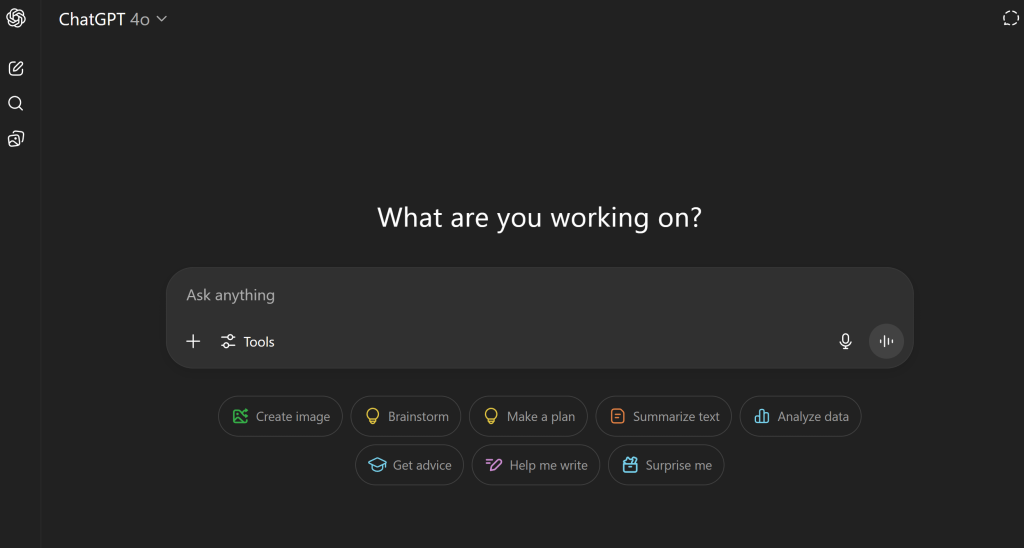
Now that you know ChatGPT is available for free, let’s walk through how to start using ChatGPT. If you’re new, just follow these simple steps:
- Access a ChatGPT Platform: You have a couple of options to access ChatGPT:
– Using Our Website (GPT-Gate.chat): You’re already here! Simply scroll to the chat interface (above) where it says “ChatGPT Assistant.” This is a live ChatGPT chat box embedded in our page, and you can use it immediately with no login.
– Using OpenAI’s Official Site: Alternatively, you can go to the official ChatGPT website by OpenAI (at chat.openai.com). This route will require you to log in or sign up for a free OpenAI account. It’s the direct way to use ChatGPT from the source, though it involves a bit of setup. - Sign Up or Log In (if required):
– If you’re on Our Free Chatgpt website, no sign-up is needed at all. You can skip this step – the chat is ready for you to use.
– If you chose to use OpenAI’s official ChatGPT site and you don’t have an account yet, click “Sign Up” and create a free account. You can sign up with an email and password, or use a Google/Microsoft login for convenience. (If you already have an OpenAI account from using their API or DALL-E, you can log in with those credentials.) - Open a New Chat: Once you have the chat interface open (either here or on OpenAI’s site after logging in), you’ll typically see a welcome message or a blank chat screen. If you’re on the official site and have used ChatGPT before, you might want to click “New Chat” to start fresh. On our GPT-Gate page, a new chat is already ready for you by default.
- Enter Your Prompt or Question: Click on the text input area (the box where you can type) and ask your question or give a prompt. You can ask anything – for example:
“Write a short introduction for my science project,”
“How do I say ‘thank you’ in Spanish?”,
“Give me 5 ideas for a weekend road trip.”
Feel free to be as detailed as possible with your request. The more context you provide, often the better the answer. - Send and Wait for the Response: Hit the “Send” button (or press Enter) to submit your question. ChatGPT will start thinking and you’ll see it typing out an answer within a few seconds. The response will appear right in the chat window. (On our site, responses are streamed in real-time just as on OpenAI’s site.) If the system is busy, it might take a bit longer, but usually it’s pretty quick.
- Review the Answer and Continue the Conversation: Read ChatGPT’s reply. You can scroll up if it’s long. If you have a follow-up question or need more detail, you can type another prompt to continue the conversation. ChatGPT remembers what you asked before (in the current chat session), so you can ask things like “Can you elaborate on the second point?” or “What about in the context of Australia?” without restating all the context. You can keep the conversation going as long as you like.
- Start a New Topic (Optional): When you want to ask about something completely unrelated, it’s often a good idea to start a fresh chat to avoid confusion. You can click “New Chat” (on the official site) or simply refresh our page or click the reset button on our interface. This will start a blank session so the AI isn’t influenced by your previous questions.
That’s it! Using ChatGPT is as simple as opening a chat and talking to it. On GPT-Gate.chat, we’ve tried to make this process even more straightforward by removing the signup step. Just enter your query and enjoy the AI’s answer. If the AI ever doesn’t respond or you get a message about capacity, just wait a moment and try again – the system might be handling many requests. Usually, things resolve in a short time and you can continue.
Now that you’re all set up and know how to get started, here are some tips to get the best results from ChatGPT.
Tips for Getting the Best Results from ChatGPT
While ChatGPT is quite powerful, the quality of its output can depend on how you phrase your questions or tasks. Getting good answers is a bit of an art sometimes, often referred to as “prompt engineering.” Here are some tips to help you use ChatGPT more effectively:
- Ask Clear, Specific Questions: The clearer your question or prompt, the better ChatGPT can understand what you want. Vague prompts can lead to vague answers. For example, instead of asking “Tell me about plants,” you’ll get a more useful answer with “What are the adaptations of desert plants to survive with very little water?”. Providing specific details or context in your question will guide the AI to give a more focused response.
- Provide Context or Examples: If your question is complex or could be interpreted in different ways, give some context. For instance, “I’m writing a cover letter for a job application as a software engineer. Can you help me draft a professional-sounding introduction?” will yield a more relevant result than just “Write a professional introduction.” If you want a particular style or format, mention that too. You can even feed in a paragraph and say “improve this,” and it will understand the context.
- Break Down Tasks: For multi-step or complex tasks, try breaking your request into smaller parts or ask for a step-by-step solution. You can also ask ChatGPT to provide answers in a certain format (like a list, or numbered steps). For example, “Give me a step-by-step plan to learn Python programming for a beginner” could produce a nicely structured list of steps. If the first answer is too general, you can follow up with something like “Can you expand on step 2 in more detail?”.
- Use Iterative Refinement: Treat the conversation with ChatGPT as iterative. If the answer you get isn’t exactly what you need, you can clarify or ask a follow-up. For instance, “Actually, can you make that explanation simpler for a 5th grader?” or “That poem is great, but can you shorten it to four lines?”. The AI can adjust its output based on your feedback in the conversation. Don’t be afraid to ask it to try again or modify its response.
- Experiment with Tone and Style: You can tell ChatGPT to respond in a certain tone or persona if that’s useful. For example, “Explain this to me in a friendly tone” or “Act as a personal trainer and motivate me to exercise”. This can yield responses that are more aligned with what you envision. The AI is quite flexible in mimicking styles (professional, casual, humorous, academic, etc.) as long as you specify.
- Be Mindful of Limits: Remember that ChatGPT has knowledge up to about late 2021 (unless it explicitly says it can browse for info, which the free version here cannot). So if you ask about very recent events or ultra-current information, it might not have a good answer or could be completely unaware. Also, if you ask for extremely lengthy output, it might stop partway through (there’s a limit to how long a single response can be). You can always prompt it with “Please continue” if it cuts off. For factual queries, it’s sometimes helpful to ask “can you cite sources?” or simply use the information as a starting point for your own research.
By following these tips, you’ll get more useful and accurate answers from ChatGPT. A well-crafted question can save you time by getting the AI to produce exactly what you need. As you gain experience, you’ll learn how to tweak your prompts to get the best possible output. It’s a bit like learning how to communicate with a very knowledgeable, but literal-minded assistant. Have fun experimenting!
Limitations and Ethical Considerations of ChatGPT
While ChatGPT is an amazing tool, it’s important to be aware of its limitations and use it responsibly. Here are some key considerations to keep in mind when using ChatGPT (or any AI language model):
- Accuracy is Not Guaranteed: ChatGPT sometimes gets things wrong. It might confidently state incorrect facts or give misleading answers. Always double-check important information from reliable sources, especially if you’re using it for something critical. The AI doesn’t have an internal fact-checker – it generates responses based on patterns, not a verified knowledge database.
- Knowledge Cutoff: As mentioned, ChatGPT’s training data has a cutoff (it largely only knows information up to 2021, and some 2022 data). It generally doesn’t know about events or developments that happened after that. If you ask about a recent news event, a new scientific discovery, or the latest sports scores, the free model here won’t be aware of those. It may try to guess or make something up, which could be incorrect.
- No Internet Access (for the free version here): The embedded ChatGPT on our site can’t browse the web in real-time. It only knows what it was trained on. (OpenAI’s Plus version has a browsing plugin and can use some tools, but those features aren’t available in the basic free model.) So, any real-time data or current reference it provides might be outdated. If you need up-to-date info, you should use a search engine or an AI that can browse.
- Possible Biases in Responses: ChatGPT learned from vast internet text, which unfortunately includes biases and stereotypes. OpenAI has implemented filters and guidelines to make it as neutral and helpful as possible, but sometimes biased or inappropriate content could slip through, or the AI might reflect certain cultural biases in how it responds. Be aware of this and critically evaluate the answers. If something seems off or one-sided, it may not be intentional, but a result of the training data.
- Ethical Use – Don’t Misuse the AI: You should not use ChatGPT to do anything unethical or harmful. For example, generating disinformation, abusive content, or requests to do something illegal or malicious is against the usage policies. The AI is programmed to refuse certain inappropriate requests (like instructions for illicit activities or hateful content). Use it for positive and constructive purposes. Keep in mind that you are responsible for how you use the AI’s outputs.
- Privacy and Data: Whatever you input into ChatGPT could be reviewed by OpenAI to improve the model (especially on the free tier). Do not share sensitive personal information or confidential data in your prompts. If you wouldn’t post it publicly, don’t enter it in a chat with the AI. OpenAI does allow users to turn off chat history on the official site (which means your conversations won’t be used in training), but on our GPT-Gate interface we currently don’t log your chats for new training either – still, it’s best to stay cautious. Treat it like a public conversation in terms of privacy.
- Not a Human or Expert: Sometimes people can get carried away and treat ChatGPT’s advice as if it came from a qualified professional. Remember, ChatGPT is not a doctor, lawyer, or financial advisor, even if it can sound like one. Always consult a real professional for any medical, legal, or financial advice rather than relying solely on an AI. Use ChatGPT to get general information or a starting point, but not as the final authority on serious matters.
- Over-Reliance and Critical Thinking: Don’t let the convenience of ChatGPT stop you from using your own brain! It’s a tool to assist you, not replace your thinking. It’s great for generating ideas, first drafts, or explanations, but you should review and refine the content it gives. If you’re using it for learning, try to understand and verify the answers rather than just copy-pasting. And in educational settings, be mindful of plagiarism and academic honesty policies – using AI to do your homework or assignments without permission can be considered cheating.
By keeping these limitations and ethical considerations in mind, you can ensure that you use ChatGPT in a safe and productive manner. OpenAI continuously updates the model to make it safer and more accurate, but it’s not perfect. Being an informed user will help you get the best out of the AI while avoiding potential pitfalls.
The Impact of ChatGPT and the Future of AI Chatbots
ChatGPT’s rise has had a tremendous impact on how people perceive and use AI. In a very short time, it went from a research project to a global phenomenon. Its success has demonstrated the practical usefulness of AI in everyday life – from helping students and teachers, to assisting writers and developers, to providing companionship and answers to users worldwide. The fact that an AI chatbot became one of the top websites in the world speaks to a shift in how we obtain information and interact with technology.
This popularity of ChatGPT has spurred big tech companies and startups alike to invest heavily in AI. We’ve seen a wave of competing AI chatbots and assistants emerge (like Google’s Bard, new Bing Chat, and others), as well as specialized AI tools for images, coding, writing, and more. The competition is driving rapid improvements in the technology. For users, this means AI assistants are becoming more powerful and more accessible with each passing month.
OpenAI itself has been continually upgrading ChatGPT. After the initial GPT-3.5 model, they introduced GPT-4, which significantly improved reasoning and creativity. Then came GPT-4o (GPT-4 Omni), which brought GPT-4 level intelligence to the free tier with some optimizations and allowed multimodal inputs (like images). The trend suggests that future models (GPT-4.1, GPT-5, etc., if and when they come) will be even more capable, possibly handling longer contexts, more languages, and more complex tasks with ease. There’s also movement toward AI systems that can remember across sessions (long-term memory) and integrate with a variety of tools and plugins. In the near future, talking to an AI assistant might become as common as browsing the web or using a search engine is today.
The future of AI chatbots is likely to involve deeper integration into our daily lives. We may see AI assistants in our phones, cars, and homes that can seamlessly help with tasks like scheduling, information lookup, creative work, and decision-making. As these models improve, they could become personalized, learning from interactions (with proper privacy safeguards) to better serve individual users. It’s an exciting but also challenging future – issues of ethics, bias, and safety will remain very important. There will be ongoing discussions about how to use these powerful tools responsibly, how to regulate them, and how to ensure they augment human lives without causing harm.
Here at Free ChatGPT, we’re committed to staying at the forefront of these developments. Our goal is to continue providing you free access to advanced AI like ChatGPT, and we will update our platform as new capabilities become available. We believe that knowledge and creativity should be accessible to all, and that AI can be a positive force to empower individuals.
Frequently Asked Questions
Is this Free ChatGPT really free?
Yes, our Free ChatGPT is 100% free to use, with no hidden fees or subscriptions.
Do I need an OpenAI account to use this tool?
No. You don’t need an account, registration, or login—just type your query and start chatting.
What can I use Free ChatGPT for?
Anything from writing essays, brainstorming ideas, learning new topics, solving coding problems, or even casual chatting.
How does it differ from ChatGPT Plus?
ChatGPT Plus offers higher daily limits and faster responses. Our free version is ideal for casual or moderate usage without cost.
Is my data secure?
Absolutely. We encrypt all your interactions and never save or share your data.
Start your conversation today and experience the power of GPT-4 completely free!
ChatGPT is a remarkable AI assistant that has evolved from a tech curiosity into a daily tool for millions of people. In this guide, we’ve covered what ChatGPT is, how it works, and how you can use it for free right here on our site. We’ve also discussed tips for getting the best results, as well as important limitations to remember. The bottom line is that ChatGPT opens up a world of possibilities – from answering your questions and helping with tasks, to sparking creativity and providing learning support – all through a simple chat interface.
As you begin to use ChatGPT, you’ll likely discover your own favorite ways to incorporate it into your workflow or studies. Maybe it’ll be your go-to writing helper, your on-demand brainstorming partner, or just something you consult when you’re curious about a topic. The more you explore it, the more value you’ll find. Just remember to use it thoughtfully: verify information for accuracy, respect ethical guidelines, and maintain your own critical thinking.
We hope you enjoy using Free ChatGPT here. Our mission is to make this technology accessible and useful to everyone, without barriers. So go ahead – ask your first question in the chat above and see the AI in action. Whether you’re here to get a quick answer, seek help on a project, or just have some fun conversation with an AI, we’re excited to have you experience ChatGPT’s capabilities. Happy chatting, and welcome to the future of AI-powered communication!
